Hey boys and girls,
Today im going to show you guys how to make a nice screenshot on an easy way.
This program is called '' greenshot ''
First thing you will need to do is download it.

Here can you download it :
http://sourceforge.net/projects/greenshot/When you have installed Greenshot it will be in your tray.
Now you'll have to change some settings.
i will show you the settings you will need.

Press right click on the greenshot icon on you'r tray,
Now press preferences.
Now press the output tab,
Check number 1 so it will open the Screen Shot for you to edit.
Check number 2 if you want to copy the ScreenShot to clipboard
If you have number 3 it will automatically save the Screen Shot to your hard disk. so you can take alot of Screen Shots to review later.
check number 4 for the location you want the Screen Shot to be saved.
(image format should be JPG )
You can take a screenshot of you'r screen where you are now.
You can do that with Ctrl+Printscreen
Or Alt+Printscreen.
( Ctrl + screen is the fastest way at my pc ^^ )
-------------------------------------------------------------------------
This was my tutorial,
Hope you guys enjoyed it cuz it took some time ^^
Jay,


